Quoted Text
Where do I add my about me profile on the new forum
https://forums.kitmaker.net/t/for-anyone-having-issues-finding-your-settings-preferences-area/247
Where do I add my about me profile on the new forum







Registering in the new forum worked fine for me, but here come some questions from a computer dummy:
Trying to create a new post works for typing, but "paste image"? Copied one and tried to insert it, didn't work.
Logging in was no problem - but how do I log out?
We're supposed to use "flags" to express consent/dissent - what flags? I'm about to wave the White Flag of surrender with this!
How about some general "Instructions for Use" for non-digital-natives like me?
Help! Peter
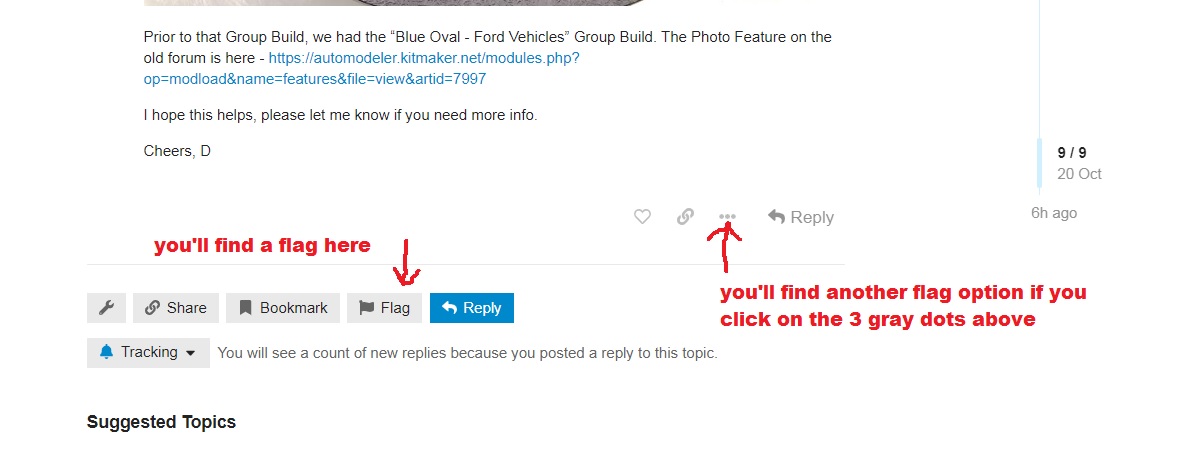



Quoted TextRegistering in the new forum worked fine for me, but here come some questions from a computer dummy:
Trying to create a new post works for typing, but "paste image"? Copied one and tried to insert it, didn't work.
Logging in was no problem - but how do I log out?
We're supposed to use "flags" to express consent/dissent - what flags? I'm about to wave the White Flag of surrender with this!
How about some general "Instructions for Use" for non-digital-natives like me?
Help! Peter
hope this image helps regarding using flags and where to find them, as for general "instructions for use" the new site does have a tutorial and i strongly recommend everyone uses it.
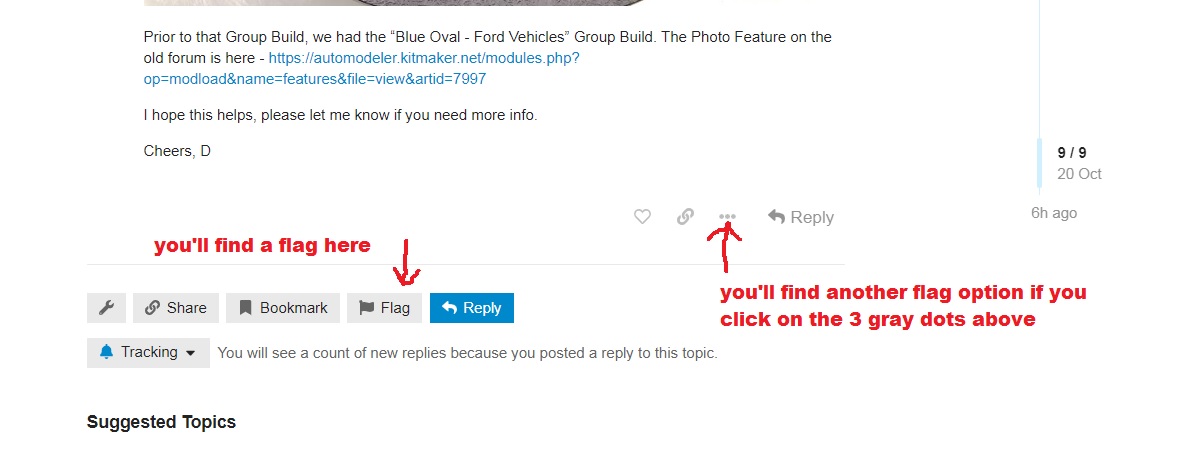












Thanks for waving the flags for me. Could you do something similar regarding the forum tutorial, please?
And will my question about logging out be answered there (or don't you log out anymore from the new forum)? Thanks in advance,
Peter









Well, I tried to create a new account in the new forum. It says it sent me an email to confirm my address (why this is necessary, I have no idea), but I never received one. Not in my Inbox and not in my Junk folder. I tried several times. It displays my correct email address, so I didn't fumble that.
So far, I'm not impressed with 'new'.

Note: I never understood why this emoticon was available. Perhaps, for this.

Quoted TextWell, I tried to create a new account in the new forum. It says it sent me an email to confirm my address (why this is necessary, I have no idea), but I never received one. Not in my Inbox and not in my Junk folder. I tried several times. It displays my correct email address, so I didn't fumble that.
So far, I'm not impressed with 'new'.

Note: I never understood why this emoticon was available. Perhaps, for this.
I have activated your account.







Quoted TextWell, I tried to create a new account in the new forum. It says it sent me an email to confirm my address (why this is necessary, I have no idea), but I never received one. Not in my Inbox and not in my Junk folder. I tried several times. It displays my correct email address, so I didn't fumble that.
So far, I'm not impressed with 'new'.

Note: I never understood why this emoticon was available. Perhaps, for this.
I have activated your account.


Not Robin but I think I have been able to activate it. Please check...

 |