hey
as i go in to the forums i see people have these cool banners and i dont is there a way to make one.
cheers
matt
Site Talk
Site announcements, comments, or feedback about the site.
Site announcements, comments, or feedback about the site.
Hosted by Darren Baker, Jim Starkweather
how to make banners?
USMarine

Joined: September 17, 2005
KitMaker: 475 posts
Armorama: 259 posts

Posted: Saturday, January 07, 2006 - 06:06 AM UTC
Grumpyoldman

Joined: October 17, 2003
KitMaker: 15,338 posts
Armorama: 7,297 posts

Posted: Saturday, January 07, 2006 - 06:16 AM UTC
Try PMing Staff Member --- Kencelot ..... he's busy making loads of them for others....and it's keeping him out of trouble doing it!!!!! (Of course he'll never finished the half-track he started 3 years ago!!!)
He made my snazzy banner.....how do you like it, cost me and arm and a leg......
He also made Staff Jim's banner with the cool flying woodstock-windsox or what ever the critter's name is.....
He'll probably ask an exorbitant fee, but seeing you are from New Zealand.... send him a sheep, and he'll be happy......... :-) :-) (really need the rolling on floor dude)
my 5000 post......


He made my snazzy banner.....how do you like it, cost me and arm and a leg......
He also made Staff Jim's banner with the cool flying woodstock-windsox or what ever the critter's name is.....
He'll probably ask an exorbitant fee, but seeing you are from New Zealand.... send him a sheep, and he'll be happy......... :-) :-) (really need the rolling on floor dude)
my 5000 post......



jazza

Joined: August 03, 2005
KitMaker: 2,709 posts
Armorama: 1,818 posts
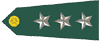
Posted: Saturday, January 07, 2006 - 04:17 PM UTC
or you could try to make one yourself. Its really quite simple especially if you have access to simple tools like Adobe Photoshop or JASC's Animation shop. You can download the trial version for the latter and have a bit of play.
USMarine

Joined: September 17, 2005
KitMaker: 475 posts
Armorama: 259 posts

Posted: Tuesday, January 10, 2006 - 04:44 AM UTC
ive got adobe photoshop album 2.0

spooky6

Joined: May 05, 2005
KitMaker: 2,174 posts
Armorama: 582 posts

Posted: Tuesday, January 10, 2006 - 02:14 PM UTC
That'll do, mate. If you check your profile it'll give you the required pixel dimensions. Try something simple and see how it looks. Then go crazy.
Mech-Maniac

Joined: April 16, 2004
KitMaker: 2,240 posts
Armorama: 1,319 posts

Posted: Tuesday, January 17, 2006 - 04:52 AM UTC
Just to reiterate what Grumpy was saying, bother Kencealot :-) :-)
If you cant figure out Adobe Photoshop (which I know that I havn't the patience for it :-) ) ask Kencealot, he made my nifty banner as well
If you cant figure out Adobe Photoshop (which I know that I havn't the patience for it :-) ) ask Kencealot, he made my nifty banner as well

Fordboy

Joined: July 13, 2004
KitMaker: 2,169 posts
Armorama: 102 posts

Posted: Sunday, January 22, 2006 - 09:16 AM UTC
Hi matt
I had a go in Photoshop mine is nothing fancy its supposed to resemble a Grossdeutschland arm cuff.
Its my initial draft work in progress anyway.
If you want some advice or assistance just PM me ok.
Regards
[b]Sean{/b]
I had a go in Photoshop mine is nothing fancy its supposed to resemble a Grossdeutschland arm cuff.
Its my initial draft work in progress anyway.
If you want some advice or assistance just PM me ok.
Regards
[b]Sean{/b]
Blade26

Joined: October 06, 2005
KitMaker: 364 posts
Armorama: 95 posts

Posted: Sunday, January 22, 2006 - 02:29 PM UTC
Since it's mentioned now, i have a question about this.
After i have my banner created how do i put it to my profile?I add the photo to my gallery and paste it in the profile or is there any place that is used to keep the banners of the members?
Thanks again!!
After i have my banner created how do i put it to my profile?I add the photo to my gallery and paste it in the profile or is there any place that is used to keep the banners of the members?
Thanks again!!
jazza

Joined: August 03, 2005
KitMaker: 2,709 posts
Armorama: 1,818 posts
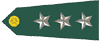
Posted: Sunday, January 22, 2006 - 02:58 PM UTC
Quoted Text
Since it's mentioned now, i have a question about this.
After i have my banner created how do i put it to my profile?I add the photo to my gallery and paste it in the profile or is there any place that is used to keep the banners of the members?
Thanks again!!
You can upload it onto any web hosting site and then simply copy the URL and place it into your profile where it says the following:
Quoted Text
URL for Signature Image:
Please include http:// at the start. Images should be formatted to 468 pixels wide by 60 pixels tall. Images will be FORCED to this size. File size should not exceed 30kb (30,000 bytes). Please do not link to images hosted on this site.
As stated, linking back to images hosted on this site is not exactly encouraged.
Tapper

Joined: July 26, 2003
KitMaker: 664 posts
Armorama: 484 posts

Posted: Wednesday, January 25, 2006 - 07:23 AM UTC
A great site for hosting your pictures is photobucket.com. They even write the code for you so all you have to do to link to a picture is copy and paste. Best of all its FREE.
http://www.photobucket.com
http://www.photobucket.com
Blade48mrd

Joined: September 03, 2004
KitMaker: 1,185 posts
Armorama: 810 posts

Posted: Thursday, January 26, 2006 - 07:01 PM UTC
Hopefully "Kencelot" is getting overloaded on all the requests, but "the man" sure comes through. Thanks to Ken, I've got my own personalized "banner". What a gentleman and scholar. Just another totally outstanding example of what makes this site so awesome. Thanks again Ken.
Blade48mrd
Blade48mrd

TankCarl

Joined: May 10, 2002
KitMaker: 3,581 posts
Armorama: 2,782 posts

Posted: Friday, January 27, 2006 - 04:42 AM UTC
I used the "paint" program in Windows.I grabbed a picture from the internet,added my TankCarl in the middle.
The only work I had to do,was find a free GIF resizer.Google found one.
By setting up the banner dimension in paint,I just cut and pasted.Then I posted my banner on photobucket.
My only concern is the GIF ,when it was full size,was a giggling pig.But putting it into the banner size on paint,canceled the giggle effect.

 (++) (++)
(++) (++)
The only work I had to do,was find a free GIF resizer.Google found one.
By setting up the banner dimension in paint,I just cut and pasted.Then I posted my banner on photobucket.
My only concern is the GIF ,when it was full size,was a giggling pig.But putting it into the banner size on paint,canceled the giggle effect.

 (++) (++)
(++) (++)  |








