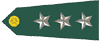Quoted Text
and when I come back - BAMM, home made metal track links!
Thanks Eddy for the appreciation and compliments. Sure didn't feel like BAMM when I made the inks, more like a several months of pondering followed by several weeks of mould making and casting followed by weeks and weeks of filing . . .
Now here is some more, but first something slightly different, and I have to say this really gobsmacked me for a few evenings as I played with it. I was looking on the web for some WW1 trench maps of the area in which our subject went into action, and came across a very good site on this subject,
www.pathsofglory.co.uk, run by a collector and researcher, David O'Mara. Although he has posted some of his collection online, I purchased a CD of some Somme (ahem) trench maps from him (at a very reasonable price, payable by PayPal, arrived very quickly etc.) in order to get a bigger choice. I had also been checking out the location of our C3 crater on Google Earth, and, using the Trevor Pidgeon book, was able to locate the two possible positions he identified. So on GoogleEarth I planted this location marker for Chartreuse, in a field just outside Pozieres:

Right by where it says "D929", incidentally, there is a memorial to the tank crews that fought across this area.
Then here is a trench map from 1916 covering part of the same area (and I should point out that David said he was OK as long as he got a credit):

Then (and I must say I love this in GoogleEarth, it allows you to float an image on to the satellite photo, then scale, rotate and stretch it etc. until it fits) here is one laid on top of the other:

So you can see where the trenches were, and how where Chartreuse (possibly) got stuck, is very close to what had been, I think in the previous year, the front German line, where the two parallel defensive trenches are. Anyway, on GoogleEarth you can then fade the overlaid map in and out, it's really quite neat . . . I was trying it with some of the other trench maps, including working out the exact location of the notorious Quadrilateral trench near Ginchy; due to the fact that some roads, old rail lines, and of course the villages are still in exactly the same places, you can locate these features perfectly. I was amazed as I saw how Bouleaux Wood, literally shattered and splintered in this battle, has regrown to exactly the same size and shape it was before the war started, and how it is possible to trace the exact path of a single tank across a field from the British "Bully" trench across to the German one ("Beef"). Truly awesome.
So anyway, I was all inspired by that, and had in the meantime had a bit of a mishap when painting the polymer clay base. Because I wanted to paint the edges (the non-terrain part) by brush and use very opaque paint, I used enamel. It didn't seem to be drying though, despite having been applied over acrylic primer. I started looking for polymer clay advice and ended up at several websites populated by the kind of soft and cute second cousins of armour modellers, i.e. female crafters. Their advice is never use enamel paint on polymer clay as it never fully sets; mainly they use acrylic. Interestingly I noticed there's quite a bit of Klear / Future use by those girls as well.
So I scrubbed the paint off easily with some white spirit and went to a craft shop to buy some nice acrylic paint that would work with a brush, i.e. not Tamiya. Was browsing the Liquitex paint displays and happened upon one of those "hints" cards about creating acrylic transfers for use in collage, paintings, craft, etc. and then I had this idea . . . so I bought the necessary substance, "Gloss Medium & Varnish" as well as some Unbleached Titanium paint, which is a kind of pale sepia, like old paper, in fact.
So here is the method of creating a Liquitex acrylic transfer. I thought I'd document it at some length, as instructions found elsewhere, including on Liquitex's own web site, seemed to me to make it seem much more complex than it really is. Note also that in a few places I read about it only working with images produced by laser printers, but I boldly struck out with my inkjet and it seemed perfectly fine. I can't guarantee this is true for every inkjet printer, but mine is just a Canon MP600, which is a pretty normal kind of printer I think.
Here is one of the maps printed on 4x6 glossy photo paper and taped face up to a piece of glass (a cheap framed print in fact)

Here is some of the medium decanted into a foil lined milk carton top:

Here is a coat of the medium being applied with a 1 inch brush:

Bigger brush is quicker and produces fewer brush lines. I didn't put it on too thin, and the brush marks disappear a little but not completely. I did about 7 or 8 coats of this. The Liquitex hint card said you need a coating about 1/8" thick, which is just totally nuts; my coating is eventually more like 0.25mm.
You probably could airbrush this stuff, but I wasn't too bothered about a perfect finish for my purposes.
Each coat dries in about 20 minutes, then about two hours after the last coat, I cut it from the glass, put it face down on a plate and poured lukwarm water over it:

Left it for 10-15 minutes, then started to rub away at the now soggyish paper back:

Sorry, I've got right into the photos now... kept going until it's like this:

Then had another go because it comes off in a few layers, and you can see how transparent it becomes, as all you're left with is the ink from the print stuck to the acrylic film, with just a few small particles of paper still embedded:

Rinsed the bits of paper off under the tap. I said lukewarm water earlier as I think very cold water started to make the acrylic film harden up and it could possibly crack, but at a slightly warmer temperature it stayed very flexible:

After drying off on kitchen towel, you can see it is still very glossy, floppy and quite transparent. I then put it back on the glass sheet and under a book to dry off completely overnight.