


Tom



















































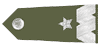








 Can't wait to see how you make this impressive model even better!
Can't wait to see how you make this impressive model even better!

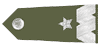
Paul, if you were to slap on the decals right now, I'd be thrilled to have a build as clean and as realistic as your post here! You've done an outstanding job on your figures...something I clearly struggle withCan't wait to see how you make this impressive model even better!
































Hey Joel, first I want to say that your Stewie looks great all around (and inside--nice work on the interior)! Your picture probably isn't uploading--despite the fact that it says "Upload Successful!"--because it's too large a file. I should know, since I spent an entire day trying to figure out the damn KitMaker Gallery...honestly, I'm still not a big fan of our gallery system, but anyway. They say that the file has to be 3mb or smaller, but I'd recommend bringing it to about 2.7 for some buffer room. Just open the file with a simple photo editor and shrink the file size (look up how to do that online or in the help bar if you need to) down to a desirable size. If memory serves me right, the size doesn't have as much to do with the physical dimensions of the picture as much as the complexity, so just go ahead and lower the mb count and you should be golden!
 |