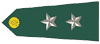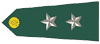Quoted Text
How do I delete pictures from the gallery and my gallery since I uploaded two pictures twice.
From your own gallery:
Open the gallery from your profile.
Click the picture you want to delete.
You get screen showing the image, some facts about it and a row of icons. One of the icons looks like a blue screen with a yellow pencil. Click this icon to Edit the image, if you let the mouse pointer hover over the icon the text 'Edit photo' will pop up. In the edit window at the bottom there is a prompting text which reads: "If you want to delete this image completely, check this box" Next to the tick-box there is a warning: "(CAREFUL - once it's gone it's gone)"
Tick the box and then 'Submit changes'.
If you can't see the icons you need to check the upper right corner of the screen where you find these links/buttons:
"· Home · Search · Profile · Upload Photos · Logout "
If the last word is not Logout you need to Login at the Kitmaker level.
When I took a look in the Jeeps gallery I could see the Edit photo icon when I clicked the link so I assume that it would be the same procedure in the campaign gallery as in your own gallery.
/ Robin
I deleted one of the images in the campaign gallery but it seems as if there was only one copy of each picture but TWO thumbnails linking to the same photo. Deleting the image under one thumbnail killed the single image so you will need to upload that image again. Sorry for the f-up.