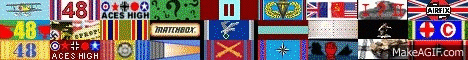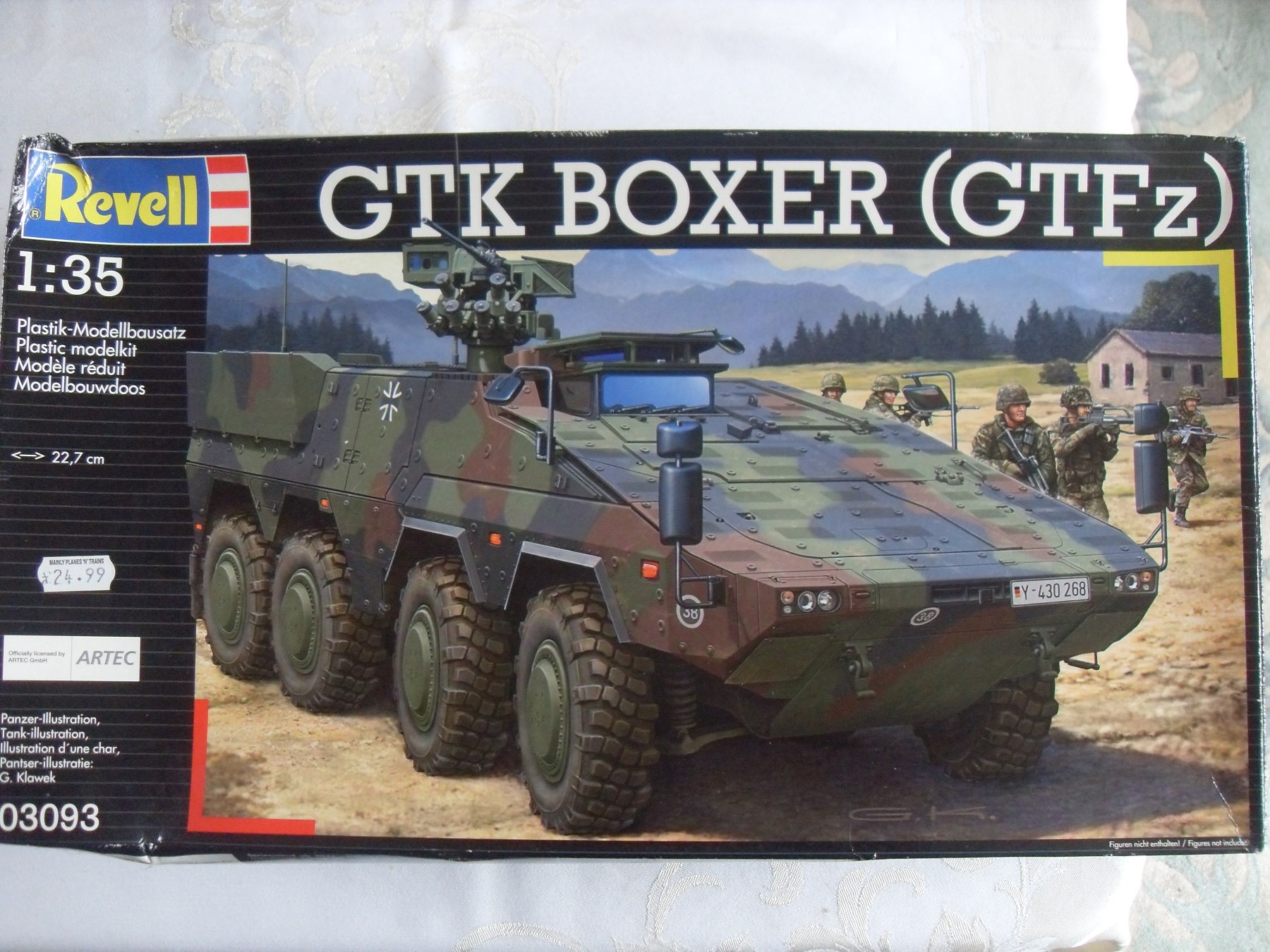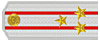Quoted Text
I really wish it was easier to post pics on here !!!!
Hi Lou
If you can, keep the size (kb/mb)of the pic smaller to speed up upload time. I use Irfanview to resize my pics to 800 x 600 pixels with 100 dpi which is quite reasonable overall.
http://www.irfanview.com/
A lot of us here use imgur to host your pics.
https://imgur.com/
Go to your picture host website, upload the pic you want to post. When it is on screen, put the cursor on it, then press the right button on your mouse to bring up the options screen. Select 'Properties', then when that comes up, copy the full URL of the pic.
Then start your post here. When you are ready to insert the pic, look under the text panel here and you will see a grey panel with a series of buttons with text in square brackets. The last one is img in brackets. Press that and a string of text will appear like this, but without spaces.
[ I m g]http://put.url.here/image.file[/i m g]
Click just after the first [ I m g] and holding the mouse button down drag through the text to the end of '.file' before the [/I m g], which will highlight everything between the [ I m g] and the [/i m g]. Then keeping the cursor over the highlighted text right click again and select 'Paste'. That will put the url of your pic between the [ I m g] and the [/i m g]
Repeat the push the img button, replace the text with your url process for each pic you want to post, then when ready push the yes button in the yellow panel to post your addition to the thread.
I hope this helps you.
Cheers