1⁄24Rusting, Chipping and Weathering
47
Comments
pigments
OK, pigment application! This is another one of those interesting areas where there are several styles of application and countless products to choose from. If just starting out don't worry too much about filling 8 cabinets with 7000 jars of pigs and washes, trust me, you will end up there soon enough. This is only the tip of the iceberg. What I am showing here, besides a confusing mess of stuff, is a starting point of some items you can use from this point on in the project. For the most part I will be using the pigments located in the far left of the picture in the square cylinders but always play around with whatever comes to mind. Nothing special about these pigments, they are just the ones I chose.
One thing to remember about pigments is to first be comfortable with what you are using and second, quality. There are several on the market that are, let’s say, not up to snuff. The big kids on the block....AK of course, and Mig, along with the new kid, K4 which is just getting to the market, are all great! A small amount goes a long way. They can be applied with alcohol, spirits, and water or pigment fixers. These all have a great consistency and stick well to most surfaces.
Here is my pallet.
This is only the tip of the iceberg. What I am showing here, besides a confusing mess of stuff, is a starting point of some items you can use from this point on in the project. For the most part I will be using the pigments located in the far left of the picture in the square cylinders but always play around with whatever comes to mind. Nothing special about these pigments, they are just the ones I chose.
One thing to remember about pigments is to first be comfortable with what you are using and second, quality. There are several on the market that are, let’s say, not up to snuff. The big kids on the block....AK of course, and Mig, along with the new kid, K4 which is just getting to the market, are all great! A small amount goes a long way. They can be applied with alcohol, spirits, and water or pigment fixers. These all have a great consistency and stick well to most surfaces.
Here is my pallet.
 Armed with a little bit of pigment (lol...more than I said I would use) lets dig in!
First, I like to wet the area with some pre-mixed enamels.
Armed with a little bit of pigment (lol...more than I said I would use) lets dig in!
First, I like to wet the area with some pre-mixed enamels.
 For this I actually use AK Interactive's Streaking Grime or Track Wash, NOT mixed. If you do not mix these up they make great pin washes and of course a great base for pigments. This can also be achieved with just spirits or a real thin wash of whatever, like Burnt Sienna or Umber.
After you dampen the area, take your damp brush and grab some pigment. For this I want the rust to remain darker. Being left in the woods in a damp environment the rust will be moist and dark on most areas. Then blot lightly into the pre-mix you just applied.
For this I actually use AK Interactive's Streaking Grime or Track Wash, NOT mixed. If you do not mix these up they make great pin washes and of course a great base for pigments. This can also be achieved with just spirits or a real thin wash of whatever, like Burnt Sienna or Umber.
After you dampen the area, take your damp brush and grab some pigment. For this I want the rust to remain darker. Being left in the woods in a damp environment the rust will be moist and dark on most areas. Then blot lightly into the pre-mix you just applied.
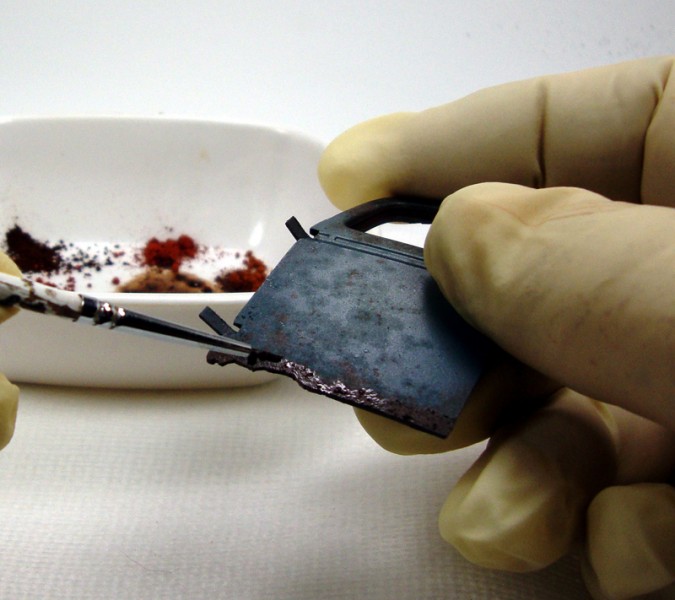 With a fine tip brush, pin point some spotted rust areas with just the dampened mixture. REMEMBER...less is more always! It is always easier to add more of anything, not always easier to remove some things.
With a fine tip brush, pin point some spotted rust areas with just the dampened mixture. REMEMBER...less is more always! It is always easier to add more of anything, not always easier to remove some things.
 After the dry pigment has been added to selected areas, take your clean brush and dip it in some spirits and wipe off the brush on the edge of the bottle or container, leaving the brush wet, just not soaking and dripping.
After the dry pigment has been added to selected areas, take your clean brush and dip it in some spirits and wipe off the brush on the edge of the bottle or container, leaving the brush wet, just not soaking and dripping.
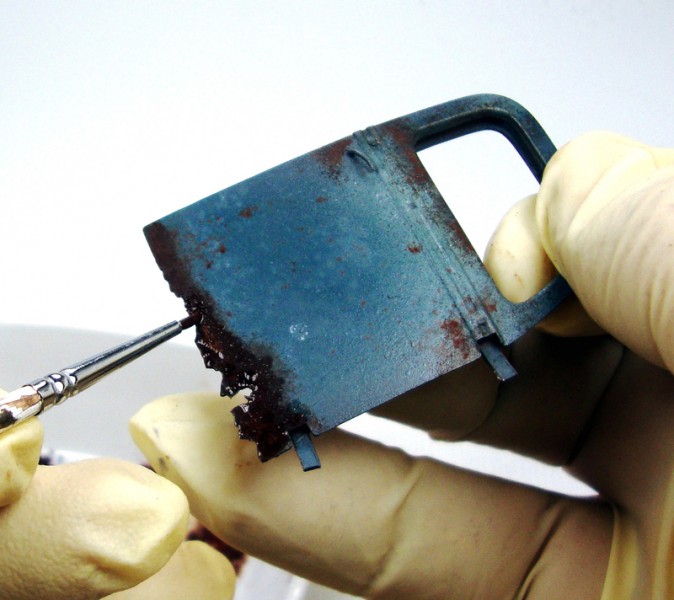 Apply this to the area where you put your pigments. What I am doing here is softening the look to the pigments I just put down and effectively feathering out the pigment and giving the rusted area a more natural appearance.
Apply this to the area where you put your pigments. What I am doing here is softening the look to the pigments I just put down and effectively feathering out the pigment and giving the rusted area a more natural appearance.
 This is repeated for each side of each door and so onto the rest of the model.
This is repeated for each side of each door and so onto the rest of the model.
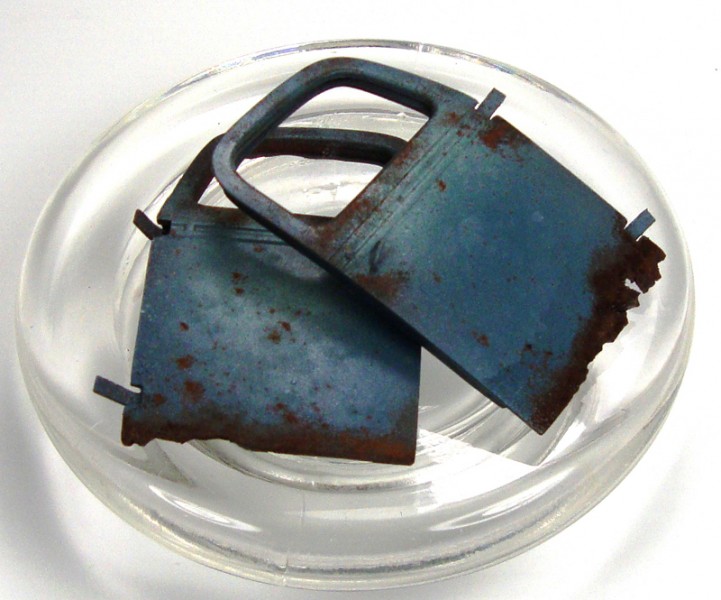 In this next picture, I added a wash using AK Interactive's Track Wash to the inside of the cab. This area would be dark and damp, so this is a great base to start with. After applying the wash, I took a clean brush with spirits and went back over the area to remove residual wash exposing my rust base and paint.
In this next picture, I added a wash using AK Interactive's Track Wash to the inside of the cab. This area would be dark and damp, so this is a great base to start with. After applying the wash, I took a clean brush with spirits and went back over the area to remove residual wash exposing my rust base and paint.
 Next up I wanted to hit the firewall. I stated with the same approach as the base to the doors. Dampen the area and then apply some dark pigment. I feel it is always good to go dark to light when applying these pigments. You obtain a much better blend I think.
Next up I wanted to hit the firewall. I stated with the same approach as the base to the doors. Dampen the area and then apply some dark pigment. I feel it is always good to go dark to light when applying these pigments. You obtain a much better blend I think.
 Next I used slightly lighter rust coloring. This looks really bright when it is wet, but it will dry much lighter. It is always good to test things out on a separate piece of plastic if you are ever unsure.
Next I used slightly lighter rust coloring. This looks really bright when it is wet, but it will dry much lighter. It is always good to test things out on a separate piece of plastic if you are ever unsure.
 Here is what it looks like while it is still wet. You can see this is a bit shinier and brighter at the moment.
Here is what it looks like while it is still wet. You can see this is a bit shinier and brighter at the moment.
 Once dry though, we can take a stiff bristled brush and lightly stipple the area. This will blend the colors nicely.
Once dry though, we can take a stiff bristled brush and lightly stipple the area. This will blend the colors nicely.
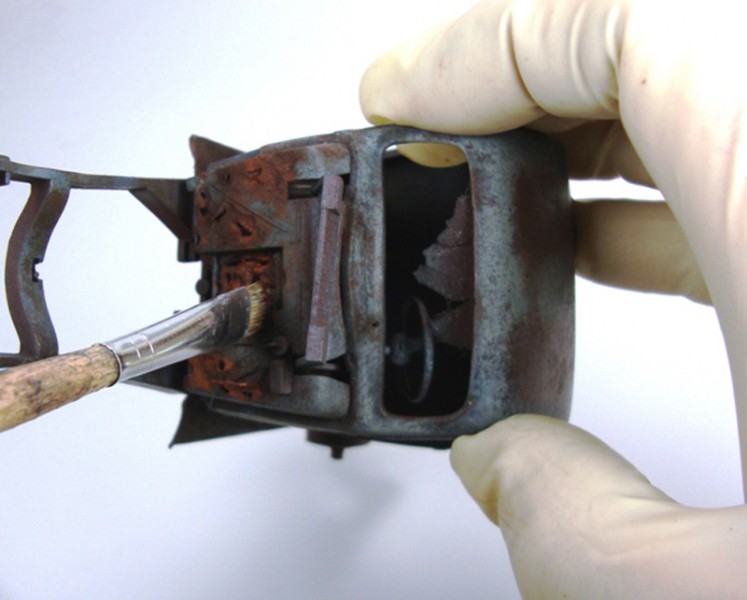 And this is what you end up with.
And this is what you end up with.

Comments
I know it's been a while since the last post here, but I just wanted to let you know that I still refer people to your tutorial Todd and they have yet to give anything but very positive feedback on it regardless of what hobby discipline they come from.
JUN 25, 2013 - 05:08 AM
Thank you very much Jeremy! I am happy to see it useful for some. Most of the techniques are really simply to use they just take some practice to get the feel down. Even better, is when someone takes something and adapts their own way, maybe even coming up with newer techniques or just improving on the old ones. Circle of learning!! Thanks again!
JUN 25, 2013 - 07:55 AM
Hello Richard,
AK's Heavy Chipping Fluid works pretty much the same as other chipping medium layers:
1 - Make sure your base paint has been sealed with a clear coat.
2 - Spray on the chipping medium (Vallejo, AK, AMMO, Hair Spray...)and allow to dry (should only take a few minutes)
3 - Spray top coat of acrylic paint you desire to chip and allow to dry...not cure! 10 -15 minutes...enough to clean up your AB.
4 - Using a damp (Not Wet) with water brush apply a light single coat over the area you want to start in...typically no the entire model at once.
5 - Use any number of tools to aid in the removal of top coat paint to the desired effect you want; paint brushes, toothpicks, cotton swabs, etc
It is best to test things out on an old shelf queen until you get the hand of how to obtain different looks.
AUG 29, 2014 - 09:38 PM
I just spent a thoroughly enjoyable hour reading through this. Highly informative and well documented with word and pictures.
J
OCT 25, 2014 - 04:35 AM
I seemed to miss your post. Ace in Sept Richard. ..thanks
Thank you J. ..glad you enjoyed it!
OCT 25, 2014 - 05:35 AM
I realize this is an old thread. I was referred to it by a friend. There are several missing images on the first page. Is there a way you can edit the article and add the missing images?


AUG 15, 2015 - 11:22 PM
Thanks for the heads up on this Ivan! Not too sure what happened here as the pictures are loaded to the site's servers...I will dig a bit and see what I can turn up to correct his!
Cheers,
T
AUG 15, 2015 - 11:46 PM
Copyright ©2021 by Todd Michalak. Images and/or videos also by copyright holder unless otherwise noted. The views and opinions expressed herein are solely the views and opinions of the authors and/or contributors to this Web site and do not necessarily represent the views and/or opinions of Armorama, KitMaker Network, or Silver Star Enterrpises. All rights reserved. Originally published on: 2012-08-19 00:00:00. Unique Reads: 57192











